Comment configurer Infomaniak Mail sur mon smartphone ?
Configurer Infomaniak Mail sur votre smartphone est simple et rapide, que vous utilisiez un iPhone (iOS) ou un appareil Android. Vous pouvez le faire via l’application de messagerie native de votre téléphone (Mail sur iOS ou E-mail sur Android) ou via une application tierce comme Outlook ou Thunderbird Mobile. Voici les étapes détaillées pour les deux systèmes principaux en utilisant IMAP (recommandé pour la synchronisation) :
Prérequis
Avant de commencer :
- Ayez votre adresse e-mail Infomaniak (ex.
moi@mondomaine.comoumoi@ik.me). - Connaissez votre mot de passe associé à cette adresse.
- Assurez-vous d’avoir une connexion Internet active.
Infomaniak utilise des paramètres standards sécurisés :
- Serveur IMAP :
mail.infomaniak.com(port 993, SSL/TLS). - Serveur SMTP :
mail.infomaniak.com(port 587, STARTTLS).
Sur iPhone (iOS)
Voici comment configurer Infomaniak Mail avec l’application Mail native :
- Ouvrir les Réglages :
- Allez dans Réglages > Mots de passe et comptes (ou Mail > Comptes selon la version d’iOS).
- Appuyez sur Ajouter un compte.
- Choisir le type de compte :
- Sélectionnez Autre (Infomaniak n’est pas listé parmi les options prédéfinies comme Gmail ou Outlook).
- Ajouter un compte mail :
- Cliquez sur Ajouter un compte Mail.
- Remplissez les champs :
- Nom : Votre nom (ex. Jean Dupont).
- E-mail : Votre adresse Infomaniak (ex.
moi@mondomaine.com). - Mot de passe : Votre mot de passe.
- Description : Un nom pour identifier le compte (ex. “Infomaniak”).
- Configurer manuellement :
- Appuyez sur Suivant. iOS essaiera de détecter les paramètres, mais si ça échoue, passez en manuel.
- Choisissez IMAP.
- Serveur de réception (IMAP) :
- Hôte :
mail.infomaniak.com - Nom d’utilisateur : Votre adresse e-mail complète.
- Mot de passe : Le même qu’au-dessus.
- Hôte :
- Serveur d’envoi (SMTP) :
- Hôte :
mail.infomaniak.com - Nom d’utilisateur : Votre adresse e-mail complète.
- Mot de passe : Le même.
- Hôte :
- Paramètres avancés :
- Assurez-vous que :
- IMAP utilise SSL (port 993).
- SMTP utilise STARTTLS (port 587).
- Appuyez sur Suivant pour valider.
- Finaliser :
- Choisissez ce que vous voulez synchroniser (Mail, Notes si activé).
- Appuyez sur Enregistrer. Votre compte est prêt dans l’app Mail !
Sur Android
Les étapes peuvent légèrement varier selon le fabricant (Samsung, Google, etc.), mais voici la méthode avec l’application E-mail ou Gmail :
- Ouvrir l’application E-mail :
- Lancez l’app E-mail (ou Gmail si vous voulez l’utiliser).
- Si c’est votre premier compte, appuyez sur Ajouter un compte. Sinon, allez dans Paramètres > Ajouter un compte.
- Choisir le type de compte :
- Sélectionnez Autre ou IMAP (évitez POP3 pour garder la synchronisation).
- Entrer les informations de base :
- Saisissez votre adresse e-mail (ex.
moi@mondomaine.com). - Entrez votre mot de passe.
- Appuyez sur Configuration manuelle (si proposé).
- Configurer IMAP :
- Serveur entrant (IMAP) :
- Serveur :
mail.infomaniak.com - Port : 993
- Sécurité : SSL/TLS
- Nom d’utilisateur : Votre adresse e-mail complète.
- Mot de passe : Votre mot de passe.
- Serveur :
- Appuyez sur Suivant.
- Configurer SMTP :
- Serveur sortant (SMTP) :
- Serveur :
mail.infomaniak.com - Port : 587
- Sécurité : STARTTLS
- Nom d’utilisateur : Votre adresse e-mail complète.
- Mot de passe : Votre mot de passe.
- Serveur :
- Appuyez sur Suivant.
- Finaliser :
- Ajustez les options de synchronisation (fréquence, dossiers à synchroniser).
- Donnez un nom au compte (optionnel).
- Appuyez sur Terminer ou Connexion. Vos e-mails apparaîtront bientôt.
Alternative : Application Infomaniak Sync
Infomaniak propose une app dédiée, Infomaniak Sync (disponible sur iOS et Android), qui synchronise non seulement les e-mails, mais aussi les calendriers et contacts :
- Téléchargez Infomaniak Sync sur l’App Store ou Google Play.
- Connectez-vous avec votre adresse e-mail et mot de passe.
- Autorisez l’accès aux fonctionnalités souhaitées (mail, calendrier, contacts).
- Avantage : Configuration automatique et intégration complète avec kSuite.
Dépannage
- Connexion échoue : Vérifiez votre mot de passe et activez SSL/TLS (IMAP) ou STARTTLS (SMTP).
- E-mails non envoyés : Assurez-vous que le SMTP est bien configuré avec authentification.
- Support : Consultez cette page officielle ou contactez le support Infomaniak.